The business world is currently figuring out how to deal with the coronavirus crisis, with many offices opting to work remotely for at least the next few weeks as a safety precaution. Predictably, this has thrown remote meeting software back into the spotlight, especially augmented reality solutions.
And while we've covered many of the top tier AR solutions for remote meetings, a space that is continually evolving and presenting new options, the latest being Whiteboard for the Magic Leap 1.
Released earlier this month on the Magic Leap World app store, Whiteboard was developed by Nomtek, the same company behind the incredibly polished private Magic Leap app for HyperloopTT, the Elon Musk-inspired transportation system.
Unlike remote AR meeting apps like Spatial or Avatar Chat, Whiteboard isn't focused on deep multimedia interactions. Instead, the app is a dead-simple way to replicate the traditional whiteboard experience in AR.
Once launched, the app presents the user with a life-sized virtual whiteboard (complete with metal framing and legs) along with an array of colored markers and an eraser. But a whiteboard is only truly useful if you can show off your work, which is why the option to invite give additional Magic Leap-using viewers visual access via the Lumin OS "Cast" function comes in handy.
As for operating the app, the interaction is refreshingly basic, allowing the user to hold the Control device as the marker, with the ability to switch from various marker colors to eraser by simply dipping the Control device into the desired virtual option, similar to a painter's palette.
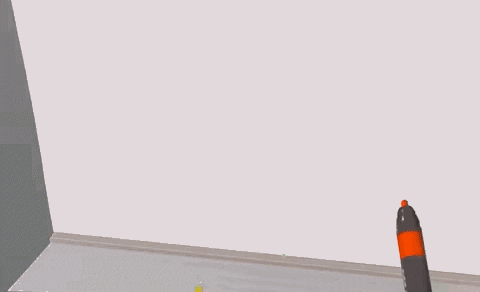
Adario Strange/Next Reality
Nomtek's technical documentation mentions the ability to save multiple whiteboards — but that function doesn't appear to be available just yet (Update: the developer says this functionality with be available in in the next release by the end of Q2).
One particularly useful feature in the app is the ability to create multiple whiteboards for simultaneous use. I was able to create four massive whiteboards in my space, each with its writing and persistently saved marker color selections, allowing me to walk between whiteboards seamlessly documenting notes on each separately. In instances like this, the Lumin OS "Follow" function becomes pretty compelling. It allows you to force one whiteboard to follow as you walk toward another whiteboard.
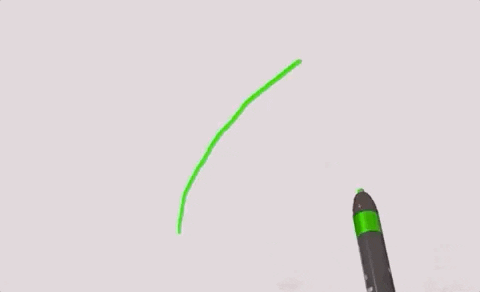
Adario Strange/Next Reality
The only major limitation I can discern in Whiteboard so far is the inability to allow remote users to join in and add colored marker notations of their own to your whiteboard. The other issue is the inability to save your whiteboard work. Until the developers add that feature, one workaround would be to record your session using the built-in recording function on the Magic Leap 1. Using that method, you can easily save and share videos of your whiteboard work via YouTube and Twitter (or privately).
Of course, the main hurdle here is that everyone in the remote viewer session for a Whiteboard session needs a Magic Leap 1. Alternatively, with an app like Spatial, remote meeting participants can view and interact in remote AR meetings from a desktop PC, with no need for a HoloLens or Magic Leap device.
However, keep in mind that, in contrast to the more feature-rich Spatial, Whiteboard is free, so if you already have the Magic Leap 1, you suddenly have a powerful remote meeting tool at your fingertips, for no additional cost.
Cover image via Nomtek


























Comments
Be the first, drop a comment!