Nearly a year to the day after the unveiling Magic Leap One, Magic Leap has dropped another update to the Lumin OS that runs the device.
Lumin OS version 0.94 is available now as an over-the-air update or via download on the Creator Portal for Magic Leap One users.
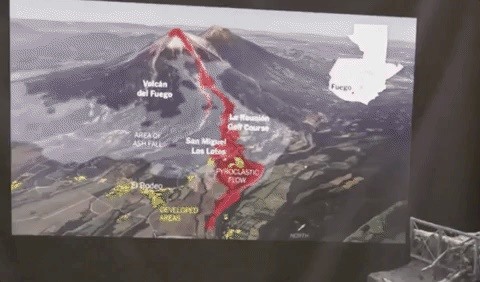
The bulk of the updates center on Helio, Magic Leap's augmented reality web browser. In the latest version, Helio users can now scroll by swiping with the cursor pointed to the edge of the window. Users can also select text with the controller trigger and touchpad, a familiar paradigm in the context of click and drag with a mouse on a PC, or press and swipe with fingers on a mobile touchscreen. The controller trigger and touchpad combination also enables users to drag and pan in Google Maps.
Magic Leap has also added new features on the developer side as well with updates to Prismatic, Magic Leap's library for 3D web content. Developers can define actions for when the headpose moves in and out of a 3D model, with a live sample available for those reading this in Helio.
The update also adds content extraction links, which allows developers to embed web links in 3D objects (sample code is available for developers to experiment with). And Helio now supports animation start and end callback events as well, giving developers more control over programming animations in web experiences. In related news, the Lumin OS update brings support for webviews as well, enabling developers to include webviews in Lumin Runtime apps.
Continuing with developer-focused updates, Magic Leap has extended Soundfield Audio to support near-field 3D audio, which gives users the feeling that objects are as close as they appear. Regarding world reconstruction, the "MLPlanesQueryGetResults" API will be removed in the next release, with "MLPlanesQueryGetResultsWithBoundaries" taking its place. Also, when scanning environments, the Lumin OS will map boundary points for polygonal planes in counter-clockwise order, while it will map points for whole polygons in reverse order.
Elsewhere in the OS, Avatar Chat gains support for three-way calls (previously, the app only supported two simultaneous users). The augmented reality conference call protocol also allows avatar hand movement using the Controller.
Magic Leap has also made it easier to share a single Magic Leap One device between users thanks to a new online eye calibration tool that runs in the background. However, when users intend to wear the device for more than a few minutes, or use an app that uses eye-tracking, Magic Leap still recommends running the Visual Calibrator.
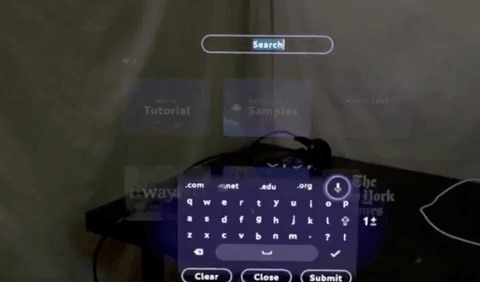
There are a couple of quality-of-life improvements for users as well. Users no longer have to lock focus on a virtual object when typing on a keyboard in landscape mode, users can now pause and resume the HandTracking Tracker, and the depth camera frame rate now drops to 1/s when the environment remains static, which improves power consumption.
Finally, for those who find joy in the little things about their devices, the update also includes a new shutdown sequence.
This time last year, Lumin OS meant nothing to most developers and AR end users. It wasn't until January that Magic Leap let a hint leak out, by way of a trademark application, that Lumin would be the name of its operating system. Now, while the OS has technically not yet reached "release version" one, Magic Leap has already shipped eleven updates for Lumin. So far, so good.
Just updated your iPhone? You'll find new features for Podcasts, News, Books, and TV, as well as important security improvements and fresh wallpapers. Find out what's new and changed on your iPhone with the iOS 17.5 update.
































Be the First to Comment
Share Your Thoughts