Yesterday, I talked about what I think is the most immediately mainstream-friendly app on the Magic Leap One is (Screens), and now we'll touch upon the runner-up: Helio.
In short, Helio is how Magic Leap One users can browse the web in augmented reality, something we've seen before, but never with this much ease and usability.
For those not up on their Greek mythology, the app's name appears to be derived from the god Helios, the sun god, who was also known as the "god of sight." In this case, the name is fitting, as the Helio app is a uniquely powerful window into the internet that allows you to endlessly plow through the web anywhere, all while keeping your real-world surroundings in view.

Included in the Helio app are an internet Search field, under which you'll also see The New York Times app, the Wayfair furniture shopping app, and (currently empty) fields for Magic Leap Experiments and Developer Samples. There's also an Helio Tutorial to help you learn how to use the app effectively.
Previously, we've mentioned The New York Times Magic Leap One feature, but this our first hands-on with it. Unfortunately, there's not much here. Yes, the 3D model of the Guatemala volcano wreckage is there, as well as panels showing photos and map imagery related to the story.
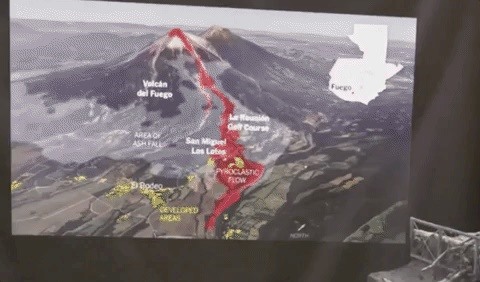
But when I tried to scroll down to read the entire story, it just didn't work. All I was able to read was the first paragraph. Perhaps I missed something, but scrolling worked fine while attempting to read any other text in the app — just not in the Times feature, so the experience was not only one-note but incredibly brief. As a proof of concept, it's interesting, but not much more, for now.
- Don't Miss: Hands-On: Magic Leap's Screens App Is the Closest Thing to a Killer App for the Magic Leap One, For Now
The Wayfair feature is similarly abbreviated. You're presented with a short catalog of furniture, complete with pricing and other detailed information (sizing, etc.) on each piece. And, as advertised, you can take each piece of furniture and pull it out into AR to place it around your home to see how it might look with your other decor. Having tried this on mobile AR apps, it wasn't an entirely new experience, but it was nevertheless impressive regarding image quality.
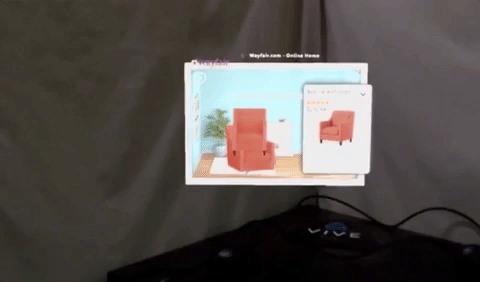
However, you can't use the Helio app to buy the furniture — at least not directly. Instead, if you want to buy a piece, you're taken to the Wayfair website, where you can buy items as you would via a traditional web browser. As a first step, this is a pretty solid effort, but AR e-commerce integration in the app would have been a great way to convince more brands to dive into Magic Leap's version of AR. I expect we'll see this kind of AR e-commerce integration in future iterations of the Helio app.
But those two features are really just the front-facing eye candy distracting from my favorite part of the Helio app, which is the web browsing experience. The Search field is your gateway to the web, giving you the ability to either type in or speak search terms to take you to any website. The search engine options include Google and Bing, but it would also be great to see Magic Leap include options for search underdogs like the privacy-focused DuckDuckGo and others.
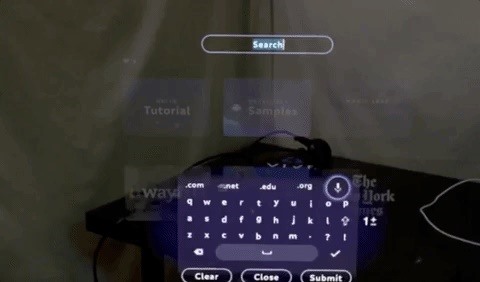
There's also an option to switch from the default view and move to a night mode, which on a traditional website with a white background suddenly changes your view to white text floating in the air with no background. In some cases, this white text on "nothing" effect makes some sites more readable, assuming you don't have any distracting background imagery in your real-world surroundings.
- Don't Miss: The Ultimate Magic Leap One Unboxing, Every Part, Every Logo, & One Very Special Surprise Treat
Along with search options and a night mode, there's also the option to hit back and forward buttons and save any site to your favorites. So far, that's about as extensive as it gets, but that's really all you need to have an engaging experience. And in case you were wondering, small text on the web via Helio is extremely readable. But if you want to make text or an image larger, you can simply click the front bumper on the Control device and toggle back and forth until the browser is as small or large as you like.
As you might expect, the browser also works with you YouTube, but what I didn't expect was for the quality of the HD streaming video to be so high. Like the Screens app, I could easily see sitting/standing for hours watching videos on YouTube in HD quality (or lower, since you can adjust YouTube's video settings in Helio as you would via a normal web browser).
The only possibly major issue I encountered with the Magic Leap One while using Helio was the unexpected problem of heat coming from the Lightwear goggles. I've used a number of VR headsets (often for multiple hours), and I'm aware that some headworn devices can give off heat after extended use. But the level of heat emanating from the Magic Leap One headset after a recent two-hour session was surprising. It wasn't so warm that I needed to remove it immediately, but if you're in a home without an effective air cooling system, I'm not sure using the device for extended stretches would work.
The most likely reason we haven't heard much about the heat issue is because most people, even early Magic Leap guests at the company's Florida headquarters, probably haven't had as much time to live with it and use it for extended periods as I now have. I don't think this is a "major" issue for the Magic Leap One, but if you live in a very warm climate, or don't have air cooling available in the room you're using it in, you'd do well to space your AR sessions out rather than wear it for multiple hours.
But assuming you're in a cool, indoor environment, the Helio app will deliver many hours of enjoyment while providing the best AR web browsing experience I've had to date.
Just updated your iPhone? You'll find new features for Podcasts, News, Books, and TV, as well as important security improvements and fresh wallpapers. Find out what's new and changed on your iPhone with the iOS 17.5 update.
































Be the First to Comment
Share Your Thoughts